How to Find an Existing Item
Select the relevant sale or remove the sale context if you want to search in all items.
On the side menu go to Items.
You have multiple ways to find an item in the table:
Sorting
Click on the column header which you want to sort by.
For example, click on the Lot column header to sort the list by the items' lot numbers. Click again to change the order from ascending to descending and vice-versa.
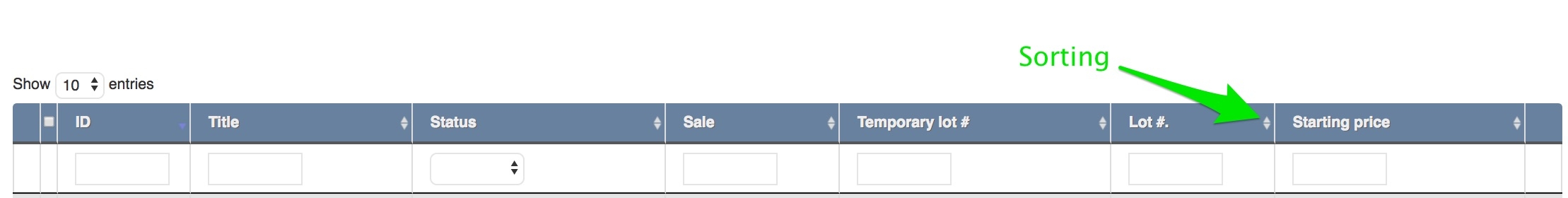
Filtering by column
On the column header, enter or select the value you want to filter by. For example, enter the Item ID to find a specific item or select a status in order to filter the list by a specific status.
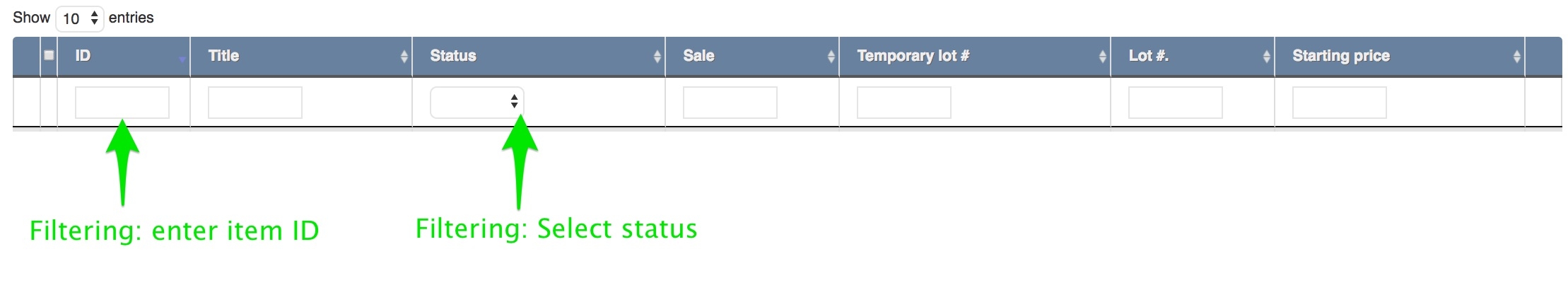
After you find the desired item, click on the green icon to reveal more information about the item. Click on the red icon to hide the additional information.
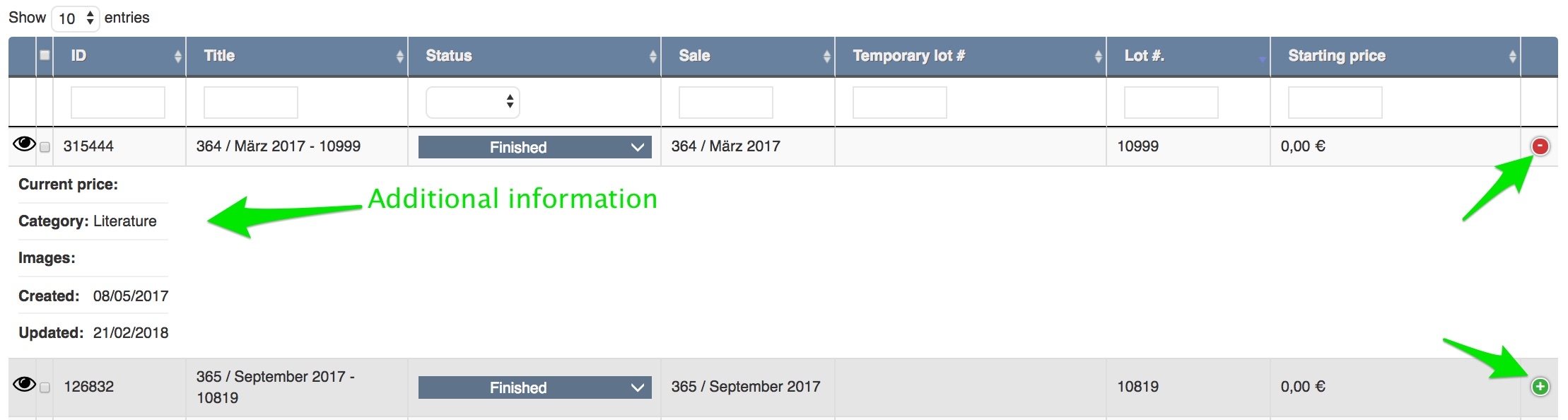
Click on the Eye icon to enter the Item page
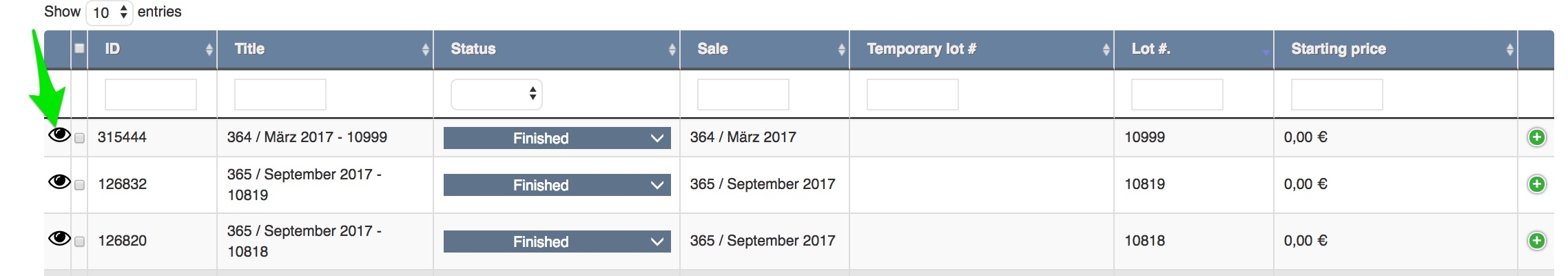
Last updated