Clients
Clients are any people who you have a business relationship with: a seller/consignor or buyer/bidder.
On the Clients dashboard you can find an overview of all clients.
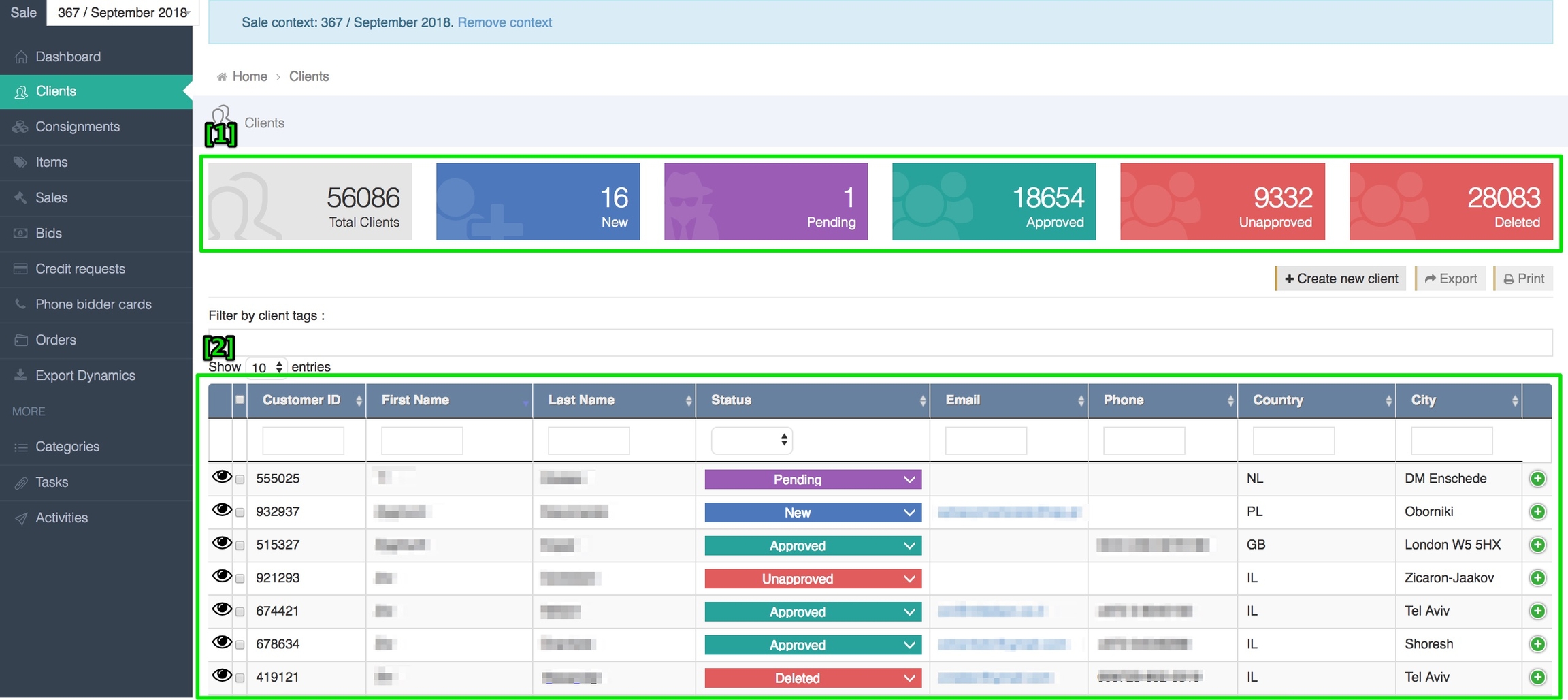
The color boxes on the top [1] display the total clients and the number of clients on each status. The table [2] displays the Clients list which you can filter by any column.
Statuses
New - a new client that registered on the system or was created by admin. Pending - a client that is waiting to approved for bidding or selling. Approved - an approved client that can sell items or place bids in an auction. Unapproved - a client that was not approved to participate in the auction. Deleted - a client that has been previously deleted.
Right to place a bid per status
 Mail - the current price that changes according to submitted bids is exposed to the bidder.
Obscure mail - the client doesn't see the current price, only the start price.
Mail - the current price that changes according to submitted bids is exposed to the bidder.
Obscure mail - the client doesn't see the current price, only the start price.
Last updated